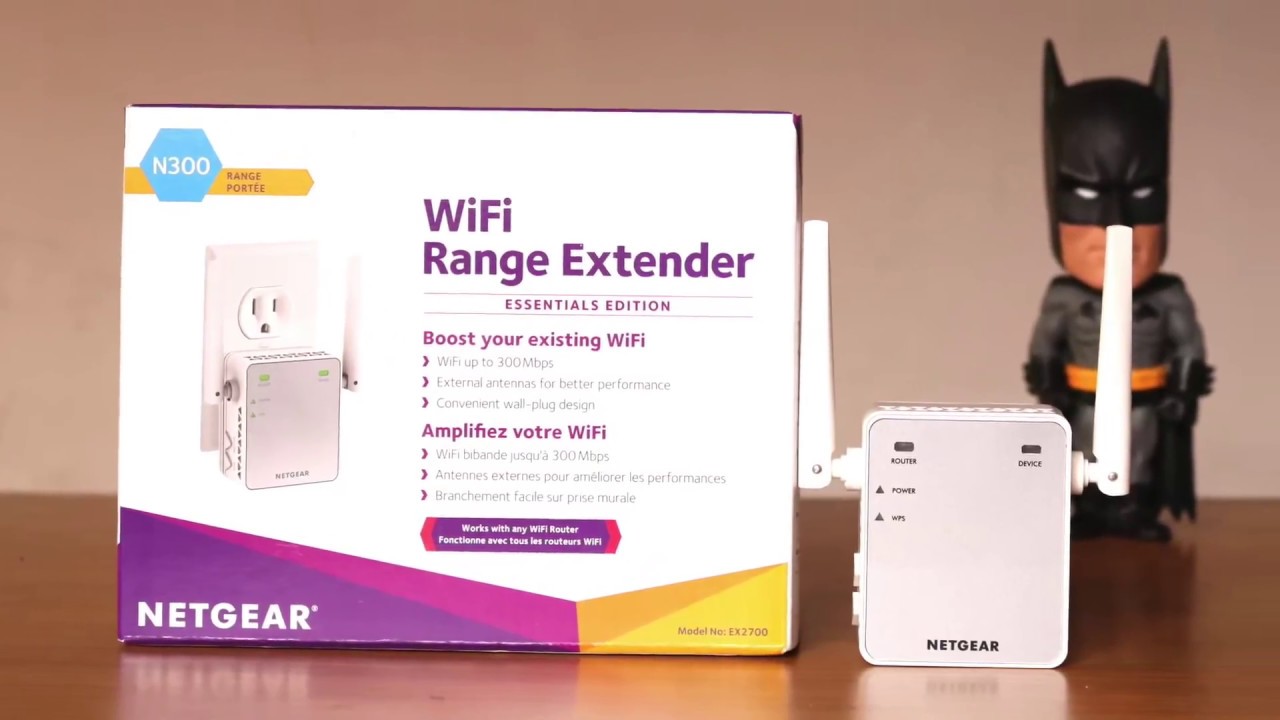Being a Netgear WiFi Range Extender owner you must be aware of the fact that it is extremely important to keep your extender’s firmware updated. You might experience many extender-related issues if you do not update your device. You can easily update the firmware on your Netgear WiFi Range Extender by accessing the login page using the default IP address 192.168.1.250 or mywifiext.net. If you have no idea about what firmware is and how you can install the latest firmware on your extender, then keep reading further and get yourself acquainted with the same information.
Table of Contents
What is Firmware and What is Its Importance?
Firmware is software installed in the hardware of networking devices. This software tells the hardware how to work. Simply put, the firmware is the instructions that help the extender do its task. Firmware should be updated so that your device (extender) can keep giving its best performance.
Every firmware update brings new add-on features, bug fixing, performance enhancement, and added security. So it becomes essential that the device’s firmware should be updated. Your extender remains in the race with the latest models. You can also avoid many issues with your extender.
How to Update Netgear WiFi Range Extender Firmware?
Let us now shed light on the process that you can use and update your extender. Before commencing the firmware update process, there are a few things that you need to be careful about. First and most important is that the firmware update process should not be interrupted by any means. To have this ensured, you must consider what is mentioned next:
Ensure Stable Power Supply
A stable power supply to the extender is important. The poor power supply can hamper the firmware update process. The process may completely halt in middle. This should be avoided. So ensure you connect the Netgear extender to a non-damaged and well-working power socket.
You also need to be sure that the AC power adapter of the extender is not loose. In case your area has a lot of power outages issue, you must employ a UPS. You got to make very sure that the power supply is not fluctuating.
Have a Good Internet Connection
The internet connection in your home should be reliable. Another reason why the firmware update gets interrupted is a faulty internet connection. You can ensure a stable internet connection by connecting the Netgear WiFi range extender to the host router. Cabled connections are always more reliable than wireless connections. We recommend you connect the device using an Ethernet cable at least while the firmware is getting updated. You can be sure of zero signal dropping this way.
Do Not Interrupt the Process
We mentioned previously that while you are updating the firmware on your Netgear WiFi range extender, you need to make sure that the process does not get interrupted. To ensure this, when the firmware is getting installed, do not perform any background activities. Simply stay on the same page and do not open any new tabs.
Netgear WiFi Range Extender Firmware Update: Steps
Step1: Download Firmware File
Turn your PC on and find the latest firmware for the Netgear WiFi Range Extender model that you own. FYI, different extender models have different firmware updates. So, access the Netgear official page and download the correct firmware file and save it on your PC. You may need to unzip the firmware file.
Step2: Access Netgear Extender Admin Dashboard
Your Netgear wireless range extender should be powered up while you are accessing its admin panel. Thus, connect the extender to an active wall socket and turn it on. After that open a new tab on your PC and visit mywifiext.net. If you face mywifiext.net refused to connect issue then use the default IP address and do the login. You will reach the admin dashboard of your extender.
Step3: Install Firmware on Extender
On the admin dashboard, click the option named Firmware Update and then click on the Browse button. You will now need to locate the firmware file that you saved on your PC. Select it by clicking on it and then click on the Upload button. The latest firmware will soon get installed on your extender.
Verdict
Soon your Netgear WiFi Range Extender will be running on the most recent firmware version. You will notice a drastic improvement in its performance. It is thus recommended that always keep an eye on the firmware releases made by Netgear. Once you find a new update for your extender, install it right away and keep getting the best out of your device.
Read more- How to Access the Login Page of Rockspace Extender?