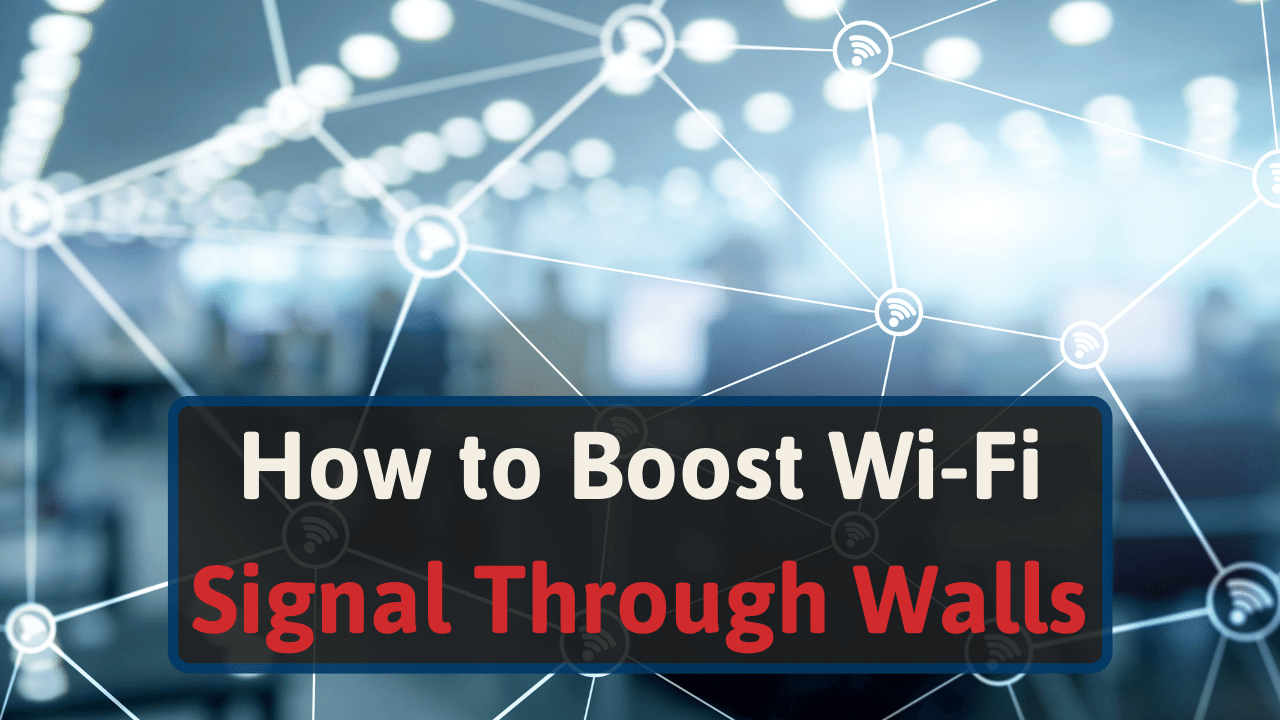WiFi routers have limited reach of the WiFi signals, that’s why you can face low download speed and low internet connectivity in your home. So, if you want to use the internet services in the WiFi dead corners in your home. You can take help from this full of information article.
Here, we discuss serious problems like router is not getting internet speed or low WiFi download speed. And then provide solutions and answers to the questions such as why does my WiFi keep disconnecting or how I can boost my router’s WiFi signals through walls. So, why you are waiting, let’s get ahead.
Table of Contents
Why You Are Facing Troubles From Router?
The simple answer to this above asked question is that routers have limited range of WiFi signals. The work of the router is only provides you internet service with reliability and strong network connectivity. Yes, there are features to make the signal frequency higher with which you will get low internet speed. There can be more reasons to these mentioned problems are hardware connection issues, interface setting and network issues, and network interruptions in your house.
So, now let’s see how you can boost the router signals by simple methods that are given below.
Simple Tips to Boost WiFi Signals
You just have to follow and apply these solutions related to your WiFi router written down here.
Shift Router to Optimal Spot
Concrete walls and electronic devices can interrupt WiFi signal that coming to your WiFi router. So, you should check that there is no electronic device near and router is not close to concrete walls. If it is then, you must change the router spot to an optimal location.
Change WiFi Frequency
To boost up the WiFi signals of your WiFi router, you can change the router frequency from 2.4 GHz to 5GHz.
- 2.4GHz WiFi frequency will make the signals reach higher than average, but you will face low internet signals in your internet device even if you are close to the router.
- 5GHz frequency will make the signals range decrease; with this you will not face low internet speed.
To change the WiFi frequency, you have to access the interface of the router with its assigned IP address through your computer. After reaching inside the router’s web interface, go to the SETTINGS and click on the NETWORKS. Then just change the network to 5GHz.
Now, look at some other solutions to boost the WiFi signals even through your house concrete walls.
Other Solutions to Boost Internet Signals
Use WiFi Booster
You can use a WiFi booster to extend the WiFi signals in your house. You just have to connect the booster to the router via Ethernet cable and insert the power cord, then connect its adaptor to the wall socket to turn it on.
Connect Range Extender
You also can use a range extender, which extend the internet signals as well as expand the range of the signals. You must connect it with the router with an Ethernet cable or you can connect wirelessly with the WPS option. Range extenders are plug-in devices that inserted directly to the wall socket to supply power. Then turn it on by pressing the power button.
Last Paragraph
So, here is the end of this article, where you have got the answer of how to boost wifi signal through walls. Moreover, you have also learned simple WiFi signals boosting tips and other solution to boost the internet signals. We hope you have read the entire article and find out how to boost the WiFi signals of your WiFi router with the help of mentioned tips above.